I know most of you out there are just like me – you love Instagram. In particular for business purposes. But since Instagram changed their algorithm it’s harder to get likes, views, and comments. With that, we’ve created pods, using hashtags more and being strategic about when to post.
But I wanted to share a little hack that I’ve come up with. Most of you guys just have a note saved on your phone with hashtags that you use each time you post a photo or have different sets if hashtags depending on your post. So you have to post your photo, go to notes, copy your hashtags, go back to Instagram and paste them in a comment. That’s just too much work! If you know anything about me, I’m all about quick keys or hacks to make my workflow faster.
First I want to share what I use for scheduling out my posts. I use Later (previously Latergram) it’s great and free!!! It is very similar to Planoly. I’m sure a lot of you are familiar with Plainly. It’s just expensive, and even the free account has a limit of posts. So I can’t schedule out a month of posts. Latergram is the way I go! You can use it on your computer or phone and see what your feed will look like. It’s even got some auto schedule features. But I won’t get into that. Check it out; it will save you tons of time.
Now for my grand tip!!! I told Sara about this, and she was like, “That’s genius, I didn’t even know you could do that!!!” So I figured I have to share it with you.
For those of you who use iPhones I’m sure you’ve used your phone and typed ILY or N.P, and it corrects it to I Love You or No Problem. This is from an iPhone keyboard feature called Text Replacement. I’ve used it for years for quickly writing out things like my email address or home address. But you can use it for your Instagram hashtags. I’ll show you how.
- Go to General > Keyboard > Text Replacement. You can see that you may have some already in your iPhone. You can also see the ones I’ve already created. So I can type ALW,and it will type out my email address. So now we’ll add our hashtag
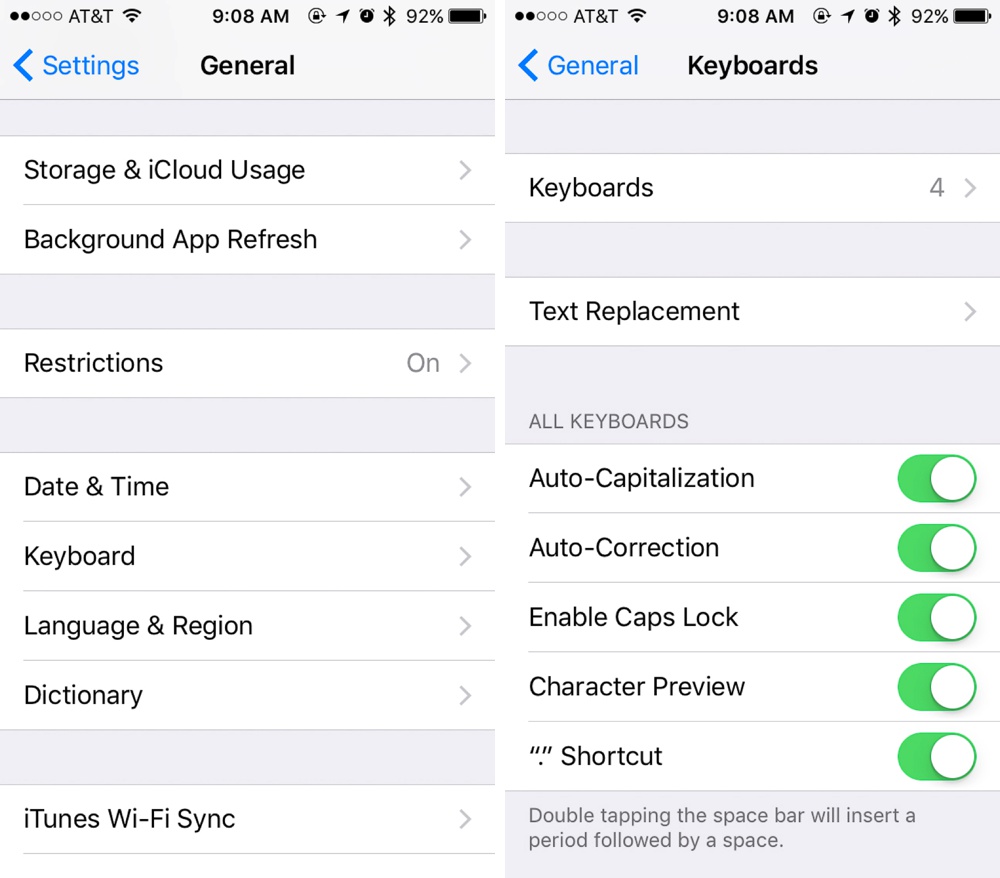
- Click the + button at the top right and add your hashtags to the “Phrase” tab.
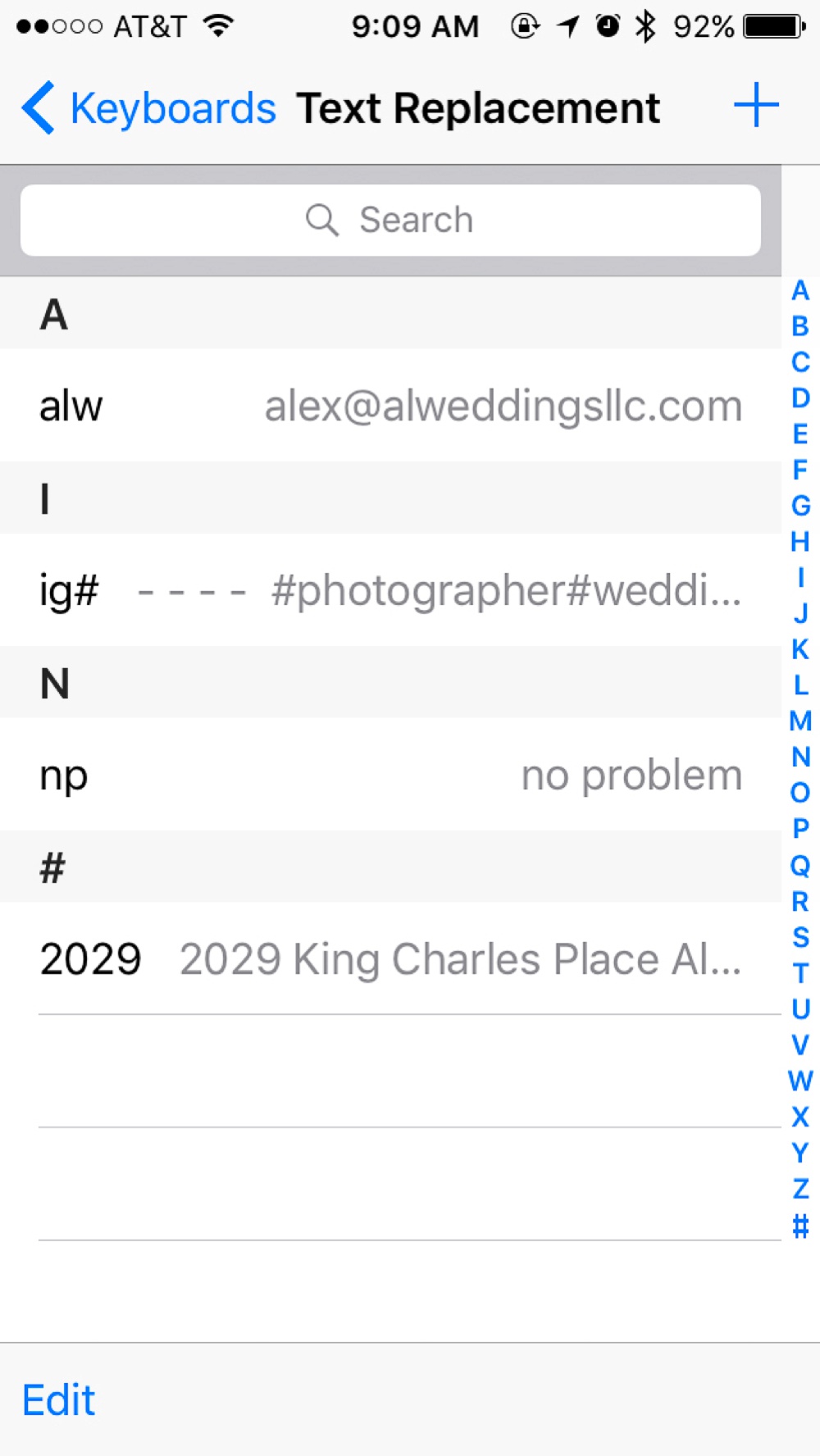
- Then just create a shortcut you’ll remember. I just use “IG#.” Use something that you won’t eccentrically type in a text or something. So I add the # symbol. You can do “IG#, IG#2, IG#3” for all of your different hashtags

- From there I go to my Latergram app and post my scheduled post
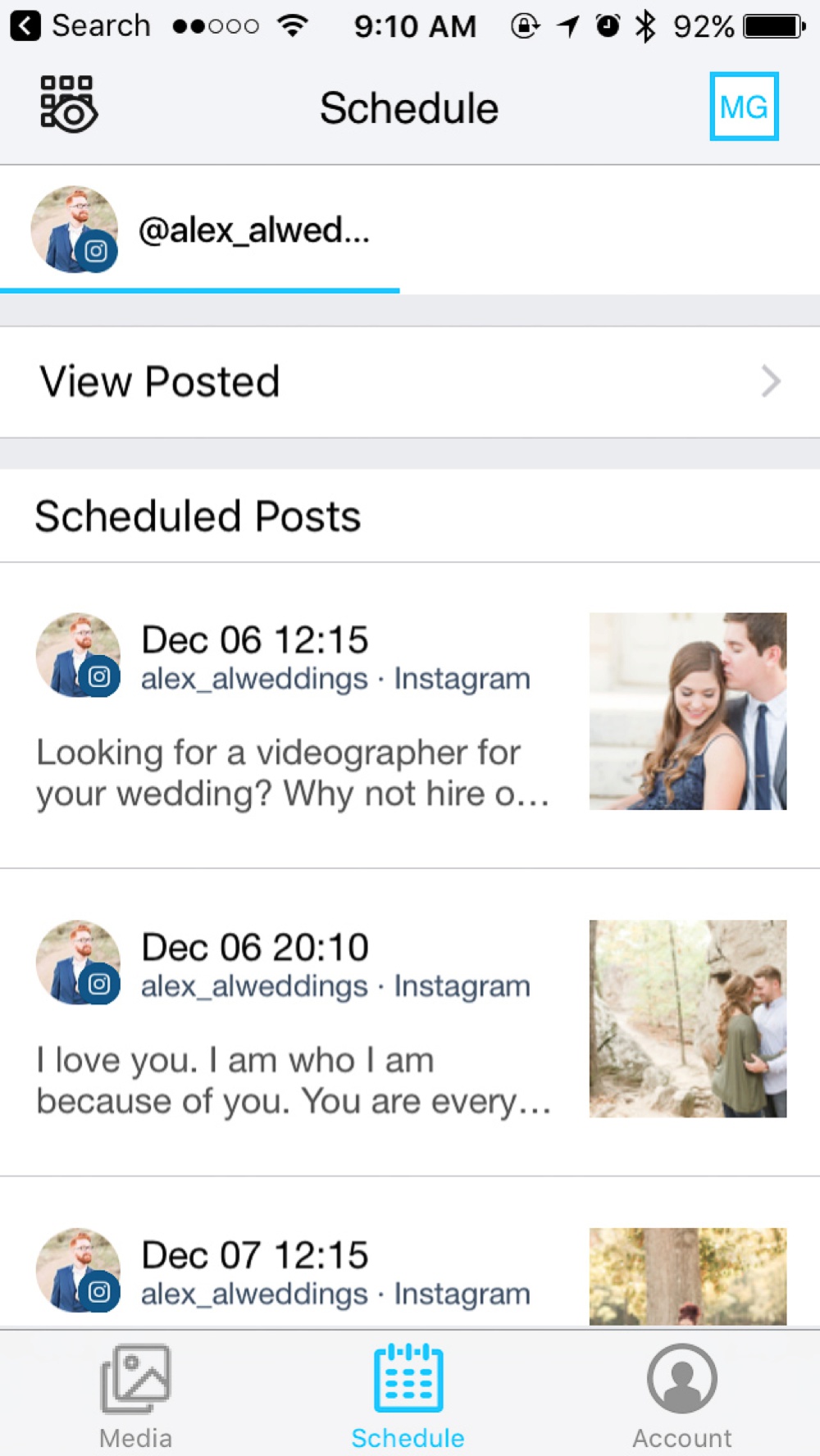
- I then go to the comments tab and type “IG#” and you will see the text replacement pop up. Just click the space bar, and it will auto fill your hashtag.
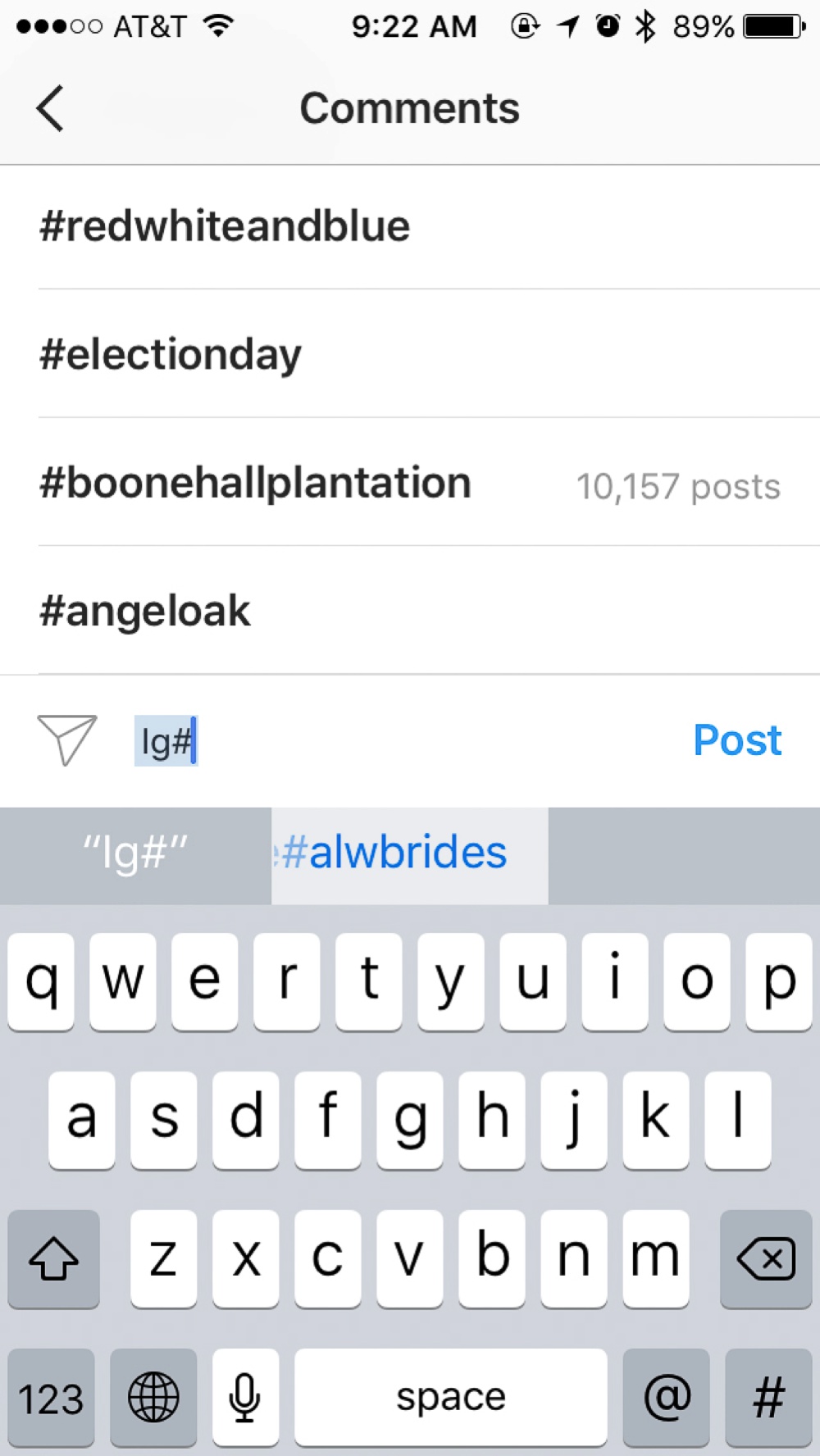
- That’s all!!
I hope that saves you guys some time. I know it does for me =) Share your Instagram hacks in the comments!






