Make Sure Your Website is Mobile Ready
Do it right now! If you are still using a theme or platform that doesn’t work on mobile devices you need to stop where you are and contact a website designer. Over half of my traffic is from mobile devices, and I’m sure yours is somewhere in that same ballpark. So you want those visitors to have a pleasant experience when they visit your site. Personally, I know nothing drives me crazier than having to zoom in and out of a blog so that I can read the text. You can test your site with Google’s Mobile-Friendly Test HERE https://search.google.com/test/mobile-friendly . Chances are if you’re using ProPhoto 5, Show It Desktop, or any of that outdated drag and drop builders from a few years back – a website redesign is probably past due.
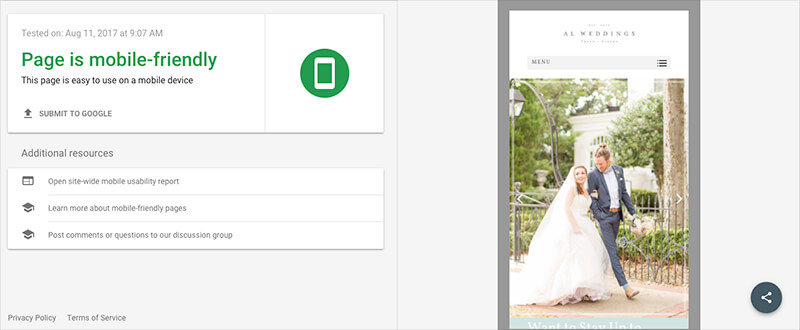
Shameless plug. If you are in the market for a new website our sister company would love to help out. You can check us out at www.alcreativellc.com

Blog, Blog, Blog
This is another tip that most probably know, but there are a ton of sites not utilizing a blog. A blog is going to be one of the biggest contributors. The best part it’s super easy to blog, and it’s free!!! You can’t beat easy and free. I hear people talk about how hard blogging is, it’s not!!! Yes, it takes a little time to get a post published but trust me you will streamline this process and it will get faster.But the gist is, publish a blog with at last 300 words and a few images. You could do the minimum and get good results. But Alex what do I blog about? Blog about your clients, blog about the wedding, anything! You obviously want to keep your blog on brand and on target to what your business does most of the time, but you can blog about personal things too.Don’t make it more complicated than it needs to be. Write a blog post as if you were telling someone a story. You don’t have to stuff keywords into this post. Just write like normal. Google knows when you’re trying to stuff keywords into text, and it doesn’t make sense.
Website Load time and content Optimization
This is one of the most over looked areas of a DIY-ers website! So It might be a little long. But pay attention! This is a huge topic!!As photographers, we understand megapixels pretty well. The more pixels, the bigger the image. It also means the larger the file. Image files straight out of my Canon 5d Mk III are around 3.5mb. In the web world, that’s HUGE. In most cases, a whole website page with multiple images needs to be around (or under) 3.5mb. So you can see how uploading 2 or 3 huge images to a web page can affect your site speed. We all know what it’s like to sit and wait for a page to load for 10 seconds. Just stop and pause for 10 seconds……. It’s a long time when we live in an instant world!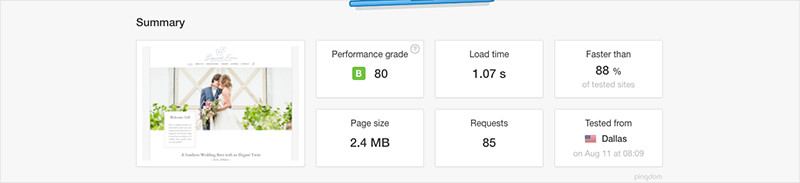 For most websites, you want to be under 3 second load time. So how do I get my site to load in 3 seconds? First, you need to check your load time by going to tools.pingdom.com Hopefully your site isn’t over 5 seconds! OR MORE!!! After checking your website speed, you’ll see where you need to start. Pingdom gives you a good idea of whats making your website load at the time it does under the performance insights. Especially under the waterfall. You can see whats going on under the hood. Here you can see the first item on the waterfall is the time it takes for your server (host) to respond.
For most websites, you want to be under 3 second load time. So how do I get my site to load in 3 seconds? First, you need to check your load time by going to tools.pingdom.com Hopefully your site isn’t over 5 seconds! OR MORE!!! After checking your website speed, you’ll see where you need to start. Pingdom gives you a good idea of whats making your website load at the time it does under the performance insights. Especially under the waterfall. You can see whats going on under the hood. Here you can see the first item on the waterfall is the time it takes for your server (host) to respond.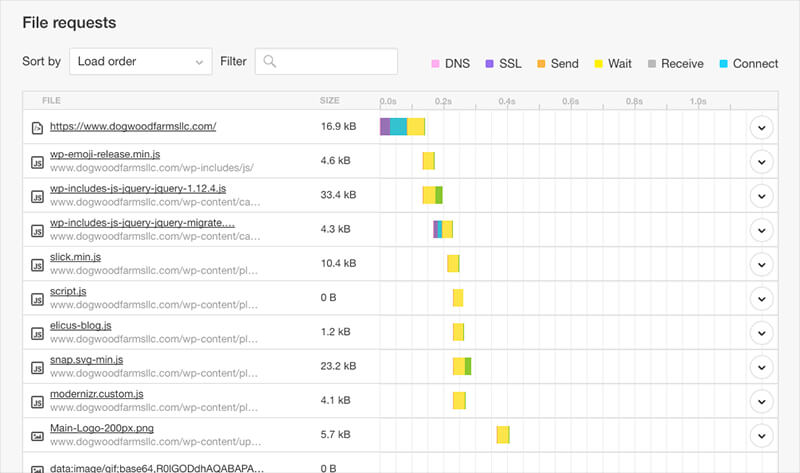 If the first item is slow, you might want to look into a new hosting company. I recommend SiteGround. They’ll even transfer your site for free!!! this is a referral link – I do get a perk for you using this link. Hosting is one of the easiest ways to get some speed. Cheap hosting from GoDaddy is not the way to go!!! After that waterfall, you will see your theme and home page files start to load. If you’re using a good theme like Divi, ProPhoto, or Genisis – you have nothing to worry about. Old or “crappy” themes will cause so load times as well. But more often than not image size is going to be your issue. Making sure to compress and resize images before they go on your site is going to be a huge game changer. WP Smush It and imagify are useful plugins to compress the pictures that are already on your site. They both are free but have premium add plans that you might need for the initial compression of your site.It’s always best to resize before you upload. So using tools like Blog Stomp or JpegMini are my favorites for compressing and resizing. For most blogs this is where your sizing for images need to be:Full Width Images: Width= 1200px and less than 300kbBlog images: Around width of 800px and less than 90kbSlider and site images vary a lot depending on what size you’re going for. They’re generally between 400px to 1000px but under 200kb
If the first item is slow, you might want to look into a new hosting company. I recommend SiteGround. They’ll even transfer your site for free!!! this is a referral link – I do get a perk for you using this link. Hosting is one of the easiest ways to get some speed. Cheap hosting from GoDaddy is not the way to go!!! After that waterfall, you will see your theme and home page files start to load. If you’re using a good theme like Divi, ProPhoto, or Genisis – you have nothing to worry about. Old or “crappy” themes will cause so load times as well. But more often than not image size is going to be your issue. Making sure to compress and resize images before they go on your site is going to be a huge game changer. WP Smush It and imagify are useful plugins to compress the pictures that are already on your site. They both are free but have premium add plans that you might need for the initial compression of your site.It’s always best to resize before you upload. So using tools like Blog Stomp or JpegMini are my favorites for compressing and resizing. For most blogs this is where your sizing for images need to be:Full Width Images: Width= 1200px and less than 300kbBlog images: Around width of 800px and less than 90kbSlider and site images vary a lot depending on what size you’re going for. They’re generally between 400px to 1000px but under 200kb
Permalink (URL) and Image Naming Structure
This ties #2 and #3 together. When blogging or getting images prepped for your site, take the time and name them something relevant and descriptive. Google doesn’t know whats in an image if it’s named IMG_1234 or Alex and Sara Wedding_001. We always go for Something Descriptive about the event | Venue Name | What Service You Provided and Where you provided it. For instance — Black Tie Donnelly House Wedding Photography Birmingham Alabama. Notice I don’t have the clients name anywhere. Google doesn’t care about your client’s name. So stick to the facts and just make the image names something new each time.This same thing is true when naming a blog or changing the permalink. Don’t name a blog Alex + Saras Wedding. Name It – Black Tie Summer Wedding | Donnelly House | Birmingham, Al. Now google knows what you’re talking about! The same rules apply here as they do when blogging. Don’t “keyword stuff” or try to lie to google and put “Hawaii Wedding Photographer” in your images when you didn’t do anything in Hawaii. GOOGLE WILL FIND OUT! Just write like normal as if you were giving a one sentence description of your image.TIP: Change your title of a blog post to something clean if your permalink is long or you want to hide the keywords. For instance, This blog’s title is “#5 Tips for Better SEO” but the link is “www.alweddings.alcreadev.com/5-tips-for-better-seo-for-photographers” you can see that adding “for photographers” in the title makes the title a little wordy. So I just leave it in the URL but not in the title. Then you can always use something like bit.ly to make your URLs even prettier.
Lastly, be patient
SEO is not a quick change! Let me repeat that, you WILL NOT see immediate results with SEO. It takes time… 3, 6, or even 9 months to see big changes. But having a good rank on google is FREE. You just have to put in the work. So yes you can pay for premium listings on wedding directory websites like The Knot and Style Me Pretty but what if you could have a premium listing on the most popular website in the world… AKA Google! So don’t get scared with reading all the over technical tutorials on SEO. Doing a little can go a long way.







One Comment
Great post! Such simple things that most people are not doing for their photo sites!