With wedding season starting up we are all working on new things we want to do for the new season. It may be upgrading your gear or doing some new advertising. One thing I’m always working on is workflow. I came across this plug in that has saved me a good amount of time and I had to share.
If you’re like me, you like to keep Lightroom as organized as possible. When importing wedding photos I always set it to import and organize by date. After that I normally change the folder name to something like 2014-10-04 Britini & Dustin Wedding. That way everything stays in order and I also know what that event was. With weddings especially I always organize the photos into subfolders like Bridal Prep, First looks, Ceremony, Reception, Etc. That way our couples get a very organize view of all their final photos.
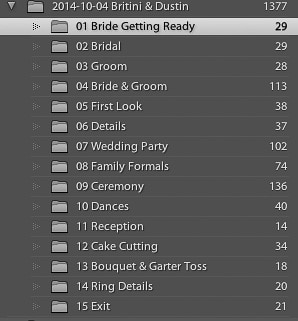
Here’s the kicker! If you want to export all these subfolders with pictures inside, you have to do it manually. Meaning upon export you have to create a new folder and name it the same exact thing that it’s called inside of Lightroom… Make sense? Probably not! He’s the steps that you probably go through when exporting weddings.
Step 1:
Select the first photos that needs to be exported. In this case all the photos in “01 Bride Getting Ready.” NOTE – I have a preset made ( named Final Size ) that names all the photos and removes all the metadata. Now you need to tell Lightroom where to put this sub folder. So you would select “Choose.”
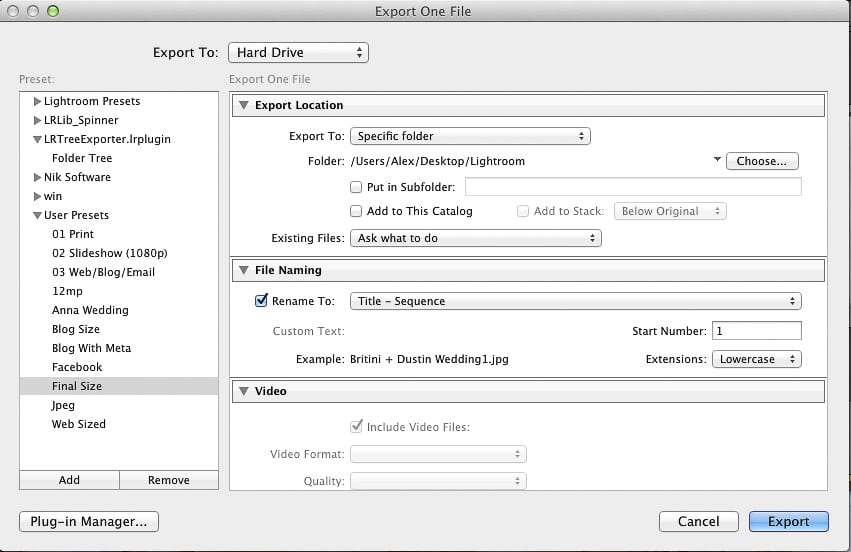
Step 2:
Click “New Folder” and name it Britini and Dustin.
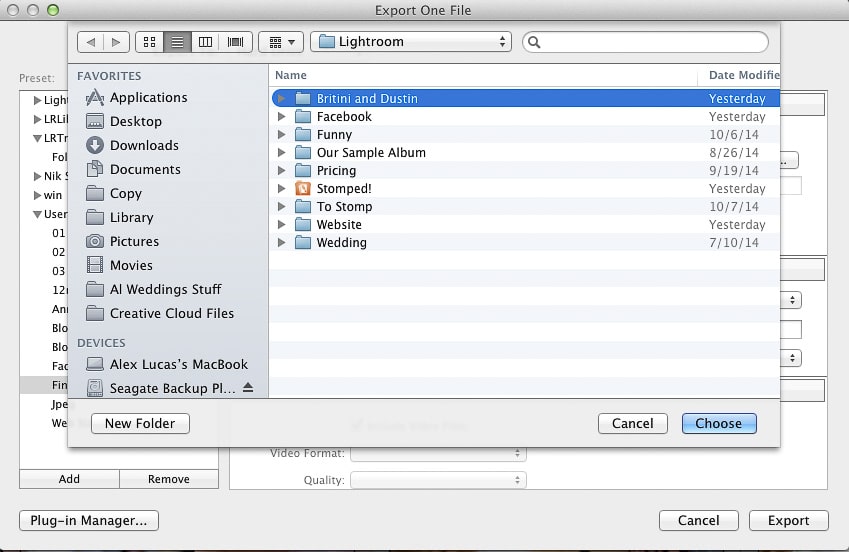
Step 3:
Then you need to click “Put in Subfolder” and type in the subfolder name ” Bride Getting Ready” then export and repeat this several times until you have all the subfolders exported. This means you cant just export and go to bed to let Lightroom do it’s thing over night.
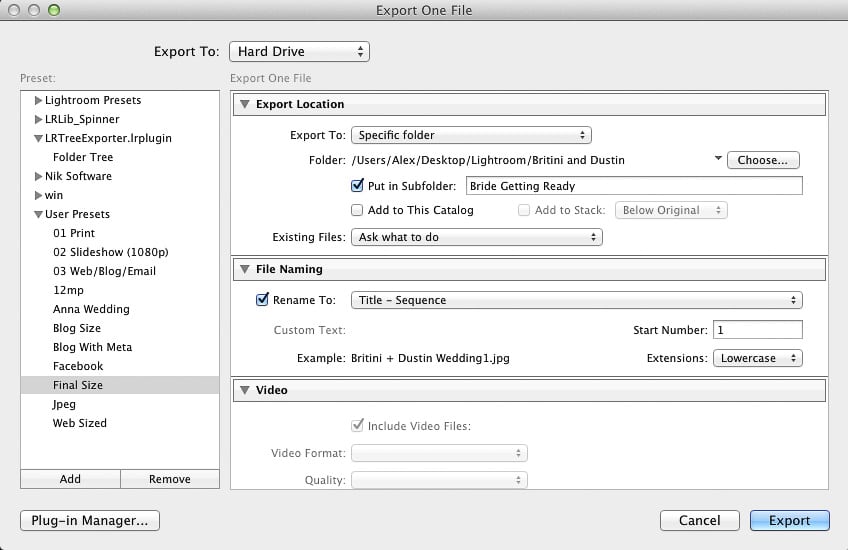
To make it simple, Lightroom will not export these sub folders you have created. It will only export the pictures. So you have to export each folder one at a time while also creating a new detailed subfolder for Lightroom to export these photos into. Not that this is the worst thing in the world to do but if you can save some time — Why not?
Well I got tired of doing that and found this awesome plug in called LR/TreeExporter. You do have to donate in order to download this plugin. I think I paid $5 or so. What this plugin does is export the folder hierarchy. So no more having to create these root folders and subfolders to export into. You just select all the photos you want to export and it will automatically create the folder outside of Lightroom to correlate with the subfolders inside of Lightroom as well as put the correct photos in that folder.
Step 1:
Select all photos.
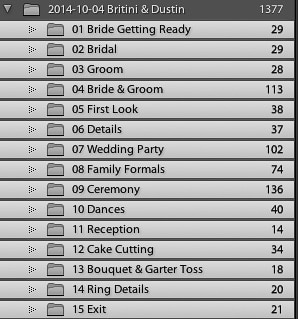
Step 2:
Click the pre-installed Tree Exporter preset and just make sure your Hierarchy is set up the way you want it to export.
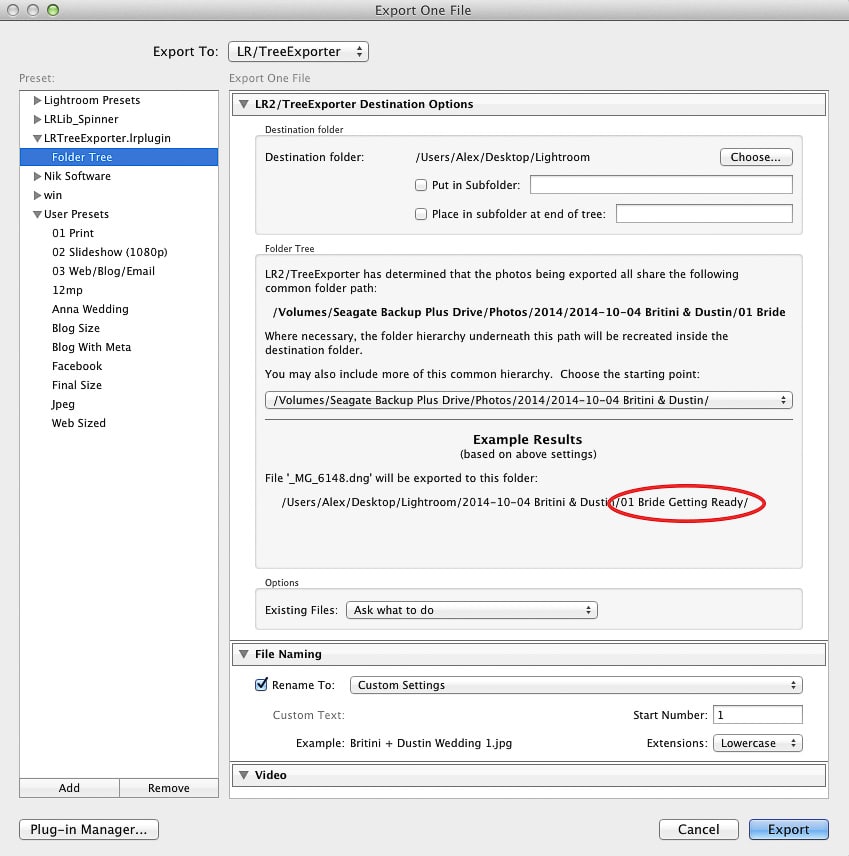
AND that’s it. Let your computer do it’s thing and it will export ALL the photos and subfolders while you are binge watching reruns of Breaking Bad.
Hope this little tip helps,
-Alex






