Outsourcing has been a huge life saver for us. I remember sitting back last October, pulling my hair out trying to figure out how I was going to Cull, edit, blog and make albums for six weddings and four engagement sessions. I remember it vividly that this was the point where I said, I can’t do it by myself and maintain the quality that I want while still having a life. I remember a Creative Live course by Sue Bryce where she said “Do what you do best and outsource the rest.”
While for most of us the finical aspect of that makes it hard to become a reality. So we started slowly. We also wanted to pick something that feels right in the middle of economical and most beneficial. Meaning, something we could afford it and we’d get the most time back by outsourcing this task. For us, the most important were post-processing our images with a close 2nd – cleaning the house… Which we later outsourced =)
I did a good bit of research on which company to go with; there are tons. Some of the most popular are:
Image Salon
Shoot Dot Edit
Evolve Edits
Photographers Edit
RDFL (Raw Digital Film Lab)
*amongst some others
After doing research, most of the guys have a different plan that ranges from annual contracts, unlimited monthly jobs, or per image cost. For us being wedding photographers, the per image cost was the best fit for us because there may be months that we only have engagement sessions or even nothing booked at all. So the yearly contracts or unlimited monthly contracts for $300 a month just wasn’t a fit for us.
We landed on Photographers Edit, they were.23 cents an image, no contracts and they had some big name photographers packing them. Some names like Matt Kennedy and Jasmine Star.
So now that I picked a company it was, the words of Elsa, time to “Let It Go!!!”
The process with Photographers Edit is very simple. You can even send in 10 images as a trial, and they will edit them for free. Or you can use my referral code: RefN4kTZhTy and get 20% off your first order. Also, for Zenfolio users you get 10% off every order and if you’re a part of The International Academy of Wedding Photographers, you get another 10% off. So we get 20% off all orders =) Pretty sweet huh?
So just go ahead and start your first order! You have a preference page that you can upload your favorite presets and leave notes about your editing style and upload before and after photos, so they understand your style. The more info you give, the better edits, you will receive.
Let’s jump in my workflow for submitting photos to be edited
Step 1. Personally, I don’t pay for P.E to cull my photos. It’s just not in the budget right now. So I cull all my photos giving the keepers a 1 star in Lightroom. After culling, I’ll filter by attribute showing only the 1-star photos.

Step 2: Select all those 1-star photos (CMD/CTRL + A) and right click on the event folder and select “Create folder inside “EVENT NAME HERE.”
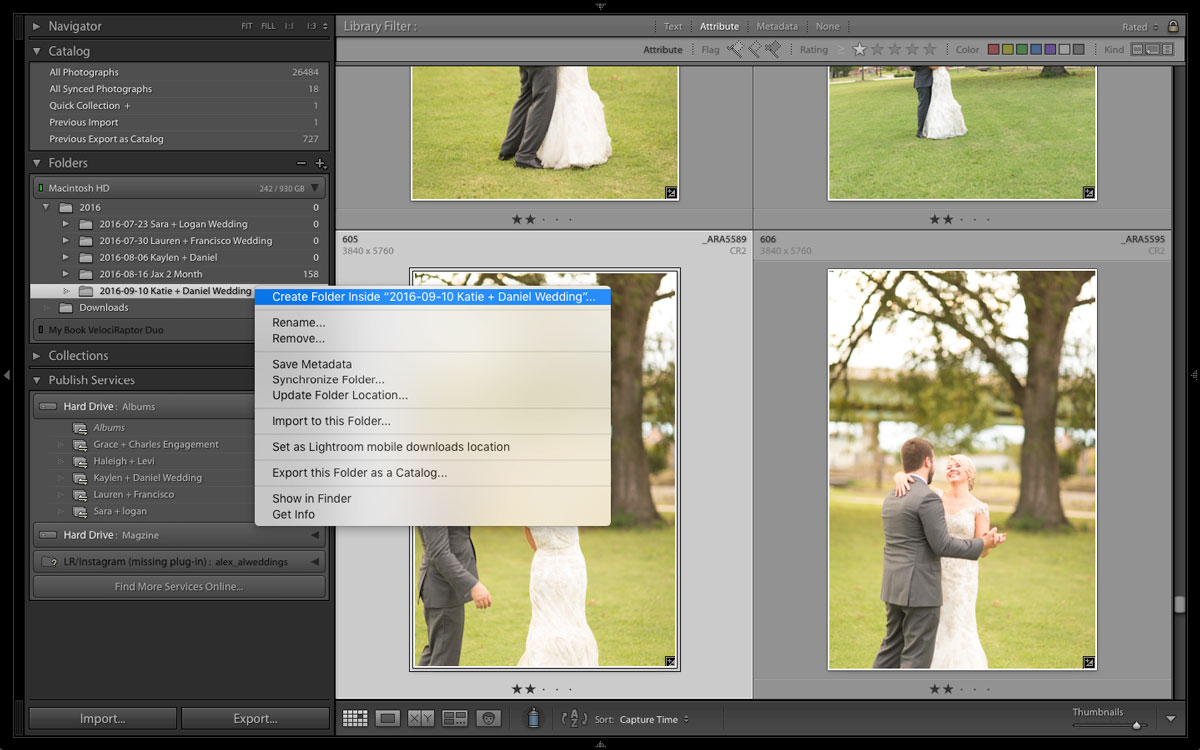
Step 3: I will call that subfolder “keepers” and make sure “Include Selected Photos” is checked. This will pull all those 1-star photos into this subfolder.
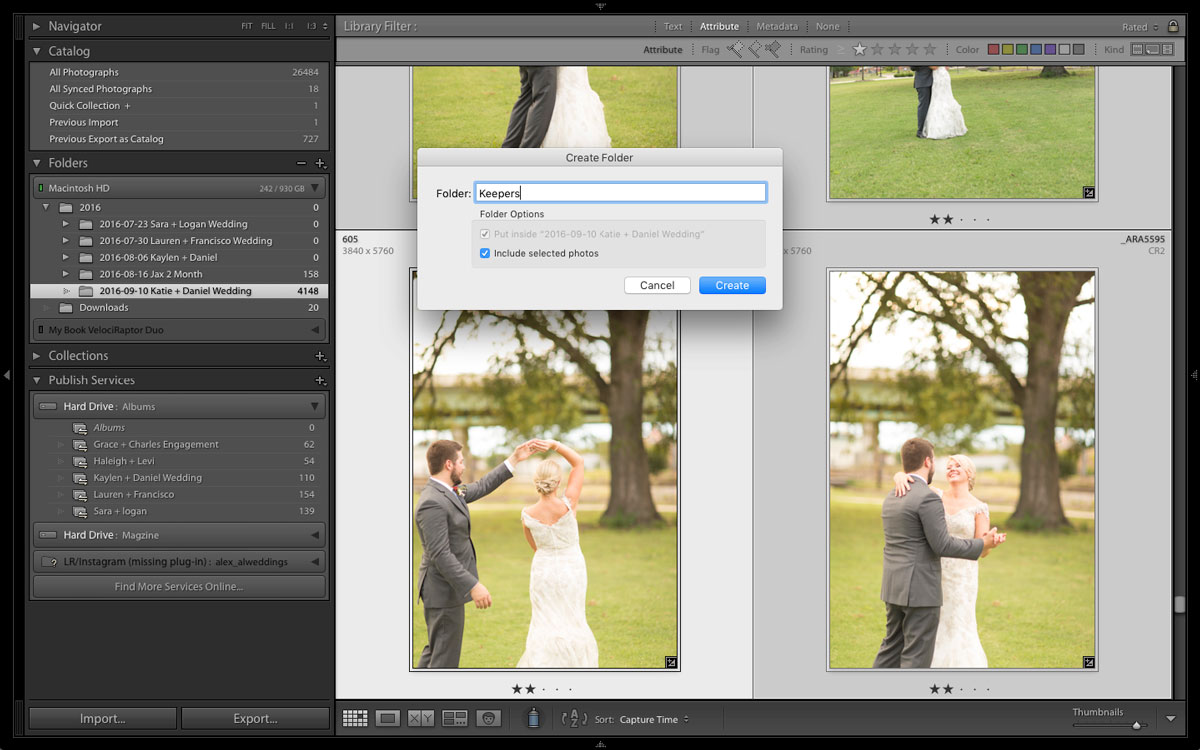
Step 4: Once all those photos are in your subfolder, you’re ready to export this catalog for Photographers Edit. Right click the “Keepers” folder and select “Export this Folder as a Catalog.”
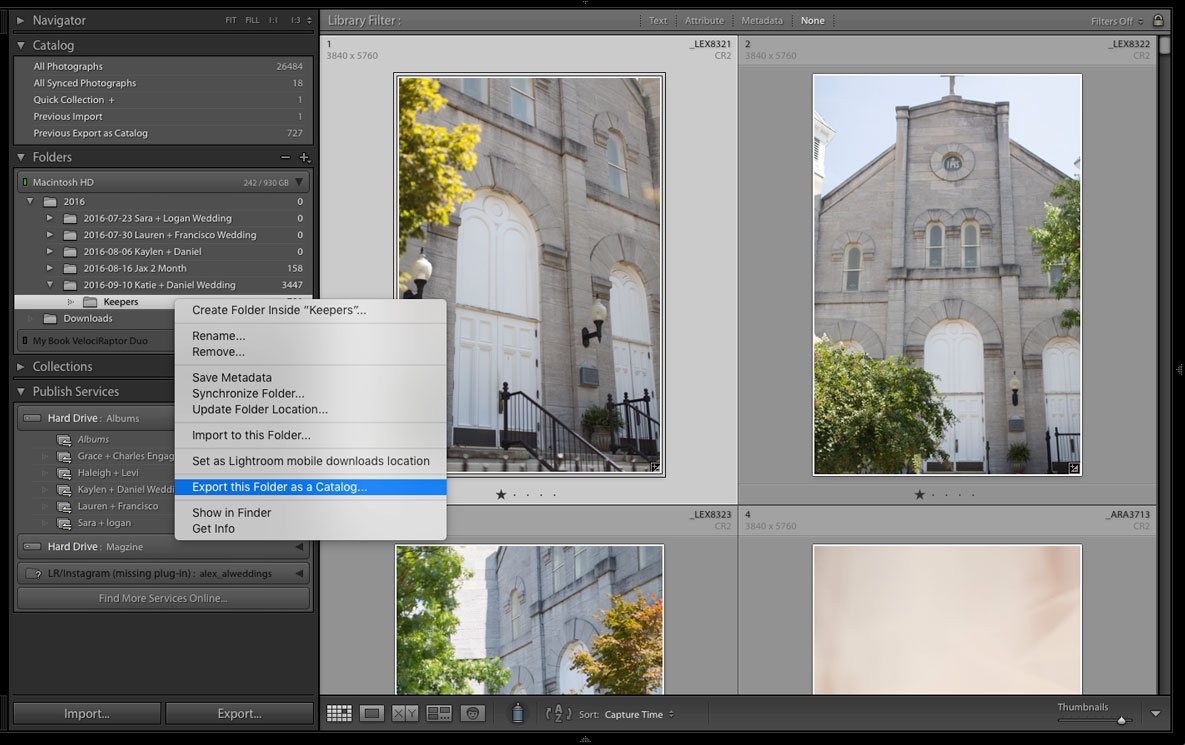
Step 5: Name this folder something you will remember and make sure you select “Build/ include Smart Previews and save it to a folder where you will remember it. For me, I upload this directly to Google Drive. For large jobs save the folder to your desktop then compress the folder, then upload it to Google Drive.
NOTE: Check out my other blog on smart previews and why they are important. Also, if you’ve already created smart previews, it will make the export a lot faster. I’m like Ricky Bobby – I want to go FAST!
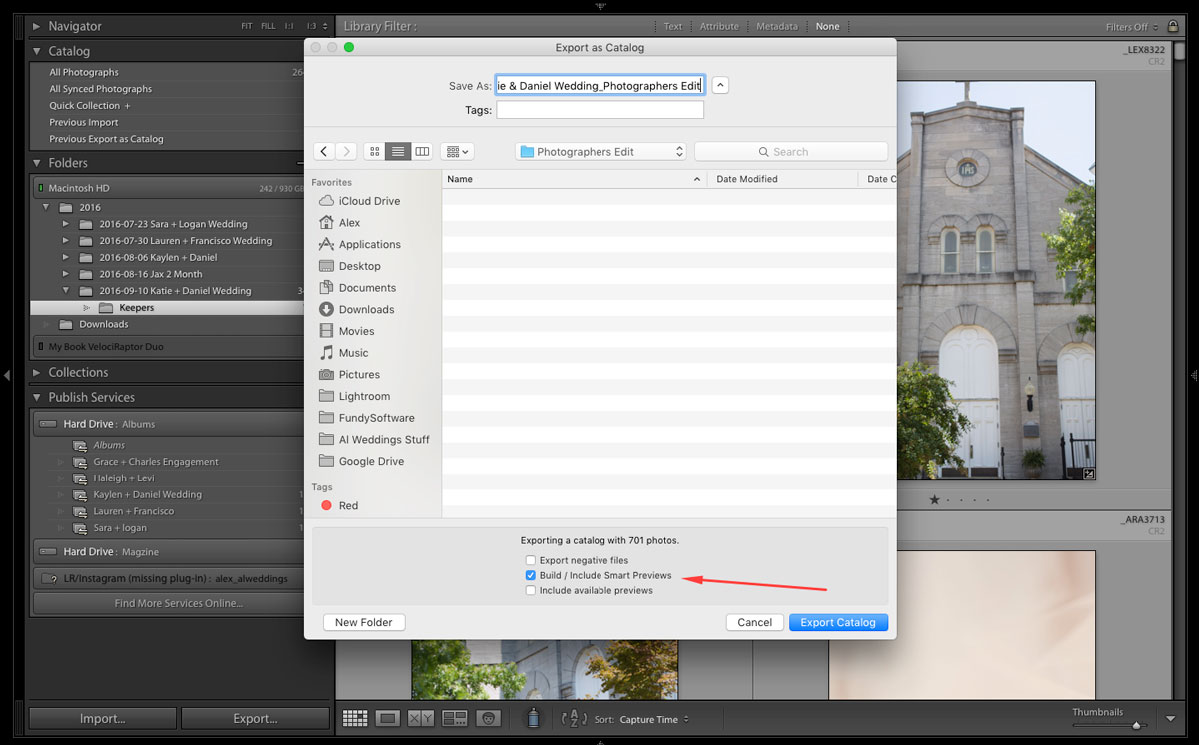
Step 6: After Google Drive uploads your file you can get the shareable link. You’ll need this!
Step 7: Place your order with Photographers Edit. They have a good many Editing Preferences for you to fill out with each other. They’re all self-explanatory =) After you place your order P.E will ask you for the link to your catalog. Just paste the link into P.E.
So what you did by creating smart previews and exporting a catalog is effectively sent them your raw photos… But not really. Smart Previews are just like the Metadata from your raw photos. So they can be edited just as if they had the actual raw file, except you can’t really export or do anything beyond edit in Lightroom. Doing this method is way easier than uploading 100gb of raw files to an external and mailing it or something.
After they edit, they will just send you back a link to download your catalog file.
Step 8. If you are like me and keep multiple events in one LR catalog – keep reading this step – if you keep one catalog for each event. Then the process is done. Just download the catalog they sent and open it up. Your images should automatically link, and your new edits will appear.
If you do the method like me, you have a few extra steps. Go to your normal LR catalog and select File > Import from another catalog.
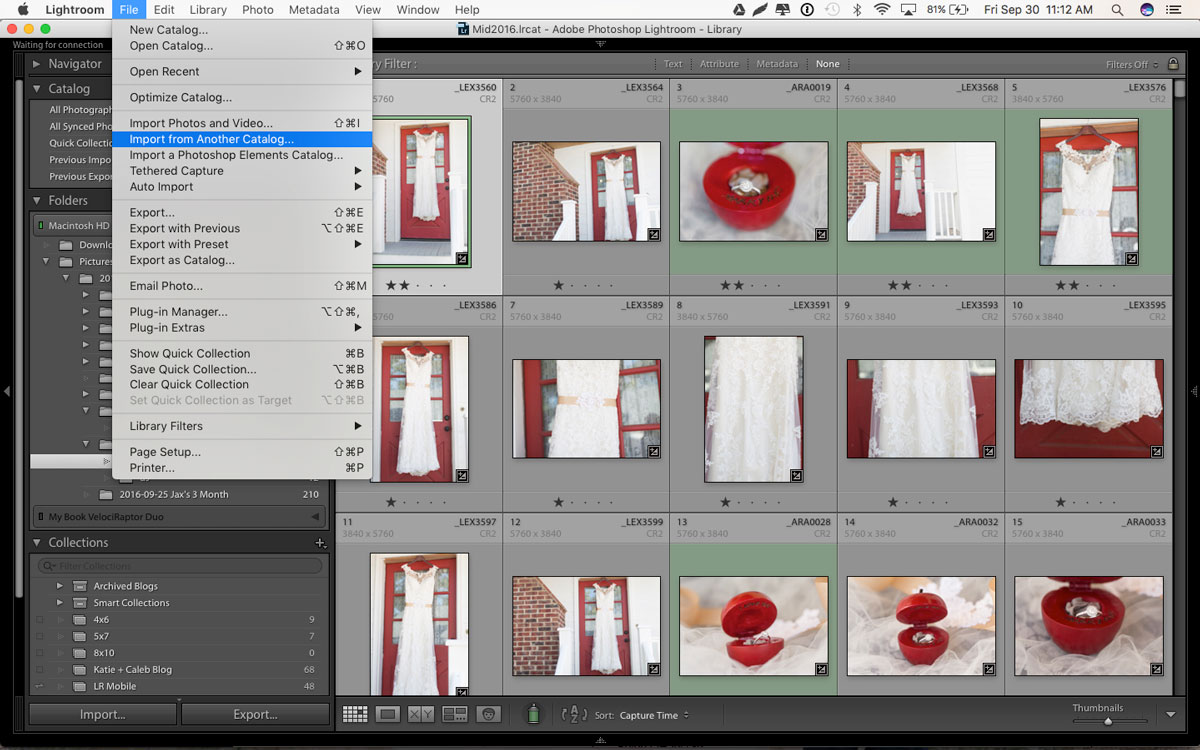
Step 9: Go and find the downloaded file from Photographers Edit.
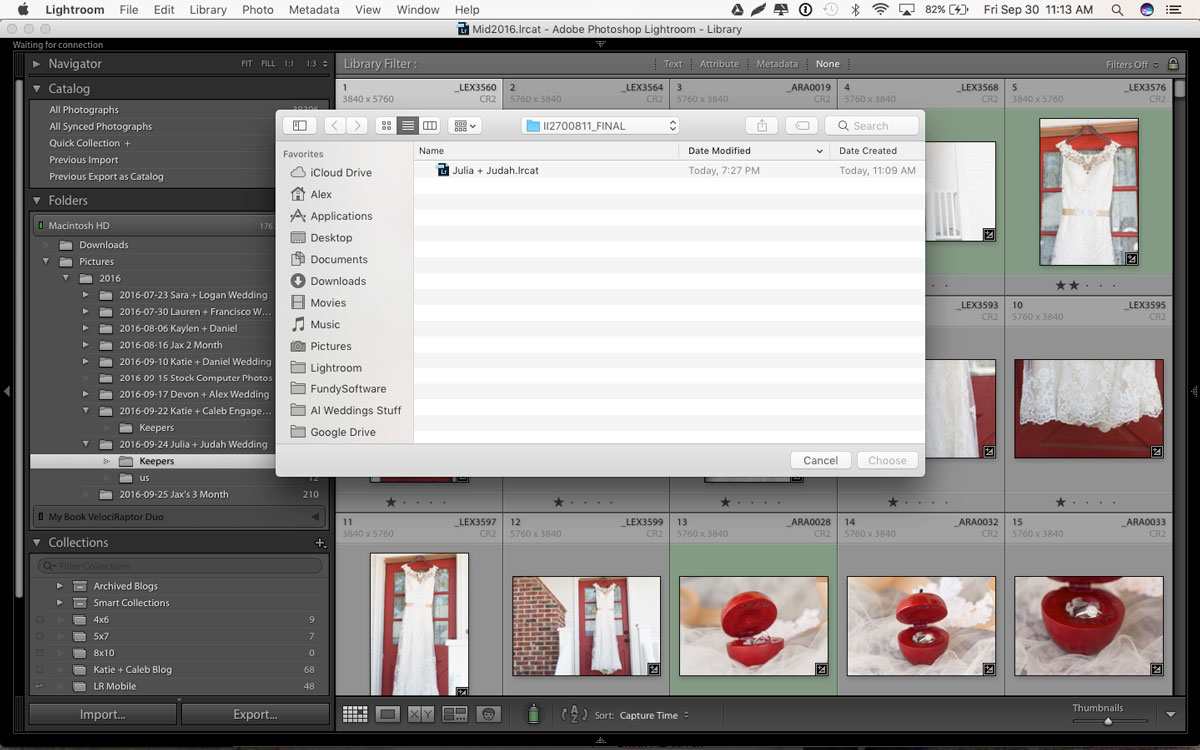
Step 10: The home stretch. A dialog will come up with import settings. Just make sure to copy my settings from the photo. If not you can do some crazy things with the import.
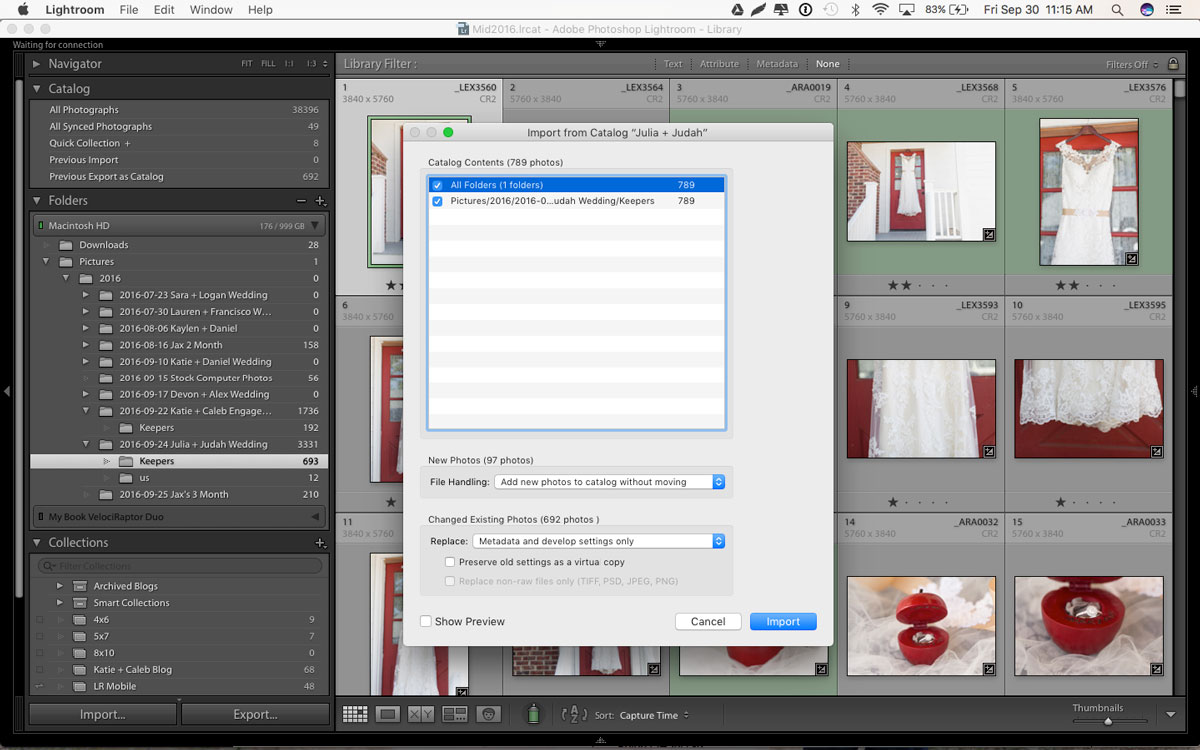
After that, you will see all of your photos start to update with the edits that Photographers Edit has created. That’s it!!! I’d suggest going through and double checking everything. You may need to make some small tweaks or leave some feedback with P.E for your next order.
Guys, keep in mind this is not an overnight solution. You do have to work with Photographers Edit to get it 99% accurate. I’d say it probably takes about 5 or so jobs for Photographers Edit to become “perfect.” ReEdits are always free and turned around within 24 hours. So there’s no worry. Start with an engagement session or something small, so you’re not dropping a wedding on them and expecting them to know how you’d edit for a harsh outdoor ceremony or a low-lit barn reception. These are all things that they will pick up and learn over time as you teach them and leave them to feed back. You can also provide sample edits for each job. That’s what I do. I edit 2-3 images from each part of the wedding maybe around 20 total photos so that they understand where to go from there.
Over the past year, it has become a necessity to have Photographers Edit apart of my team and have an amazing turn around time. Can you imagine how happy your clients will be when they’re looking at their photos while on their honeymoon?
Again, use my referral code to get 20% off your first order RefN4kTZhTy






