For us in the South, we are just getting out of wedding season. Honestly, we could still have some outdoor weddings because it’s 60° here in Alabama. If your schedule is anything like ours, you’ll have some free time from now to about February. This is the perfect time to try get more efficient and speed up that workflow. I’m going to share with you some of my favorite things to keep my workflow quick and easy.

Ok, let me say, this is by far the main thing that keeps me sane. 17hats keeps track of almost every part of my business. It makes filing taxes a breeze, keeping up with inquiries, emails, digital contract, and payments. It’s just got the whole 9.
Now I utilize almost every feature in 17hats but my favorite one is the Workflow templates. I set up my workflow 1 time and can assign it to all of my clients. Being in the wedding industry, or almost any industry, your workflow is almost identical for every client. So it’s nice to set up my workflow once and every day have a reminder of my to-do list for that day. It’s nice when I log in and have days like today, where I have nothing that HAS to be done, I can write a fun blog =)
Let me just say, if you are managing even a small number of weddings a year, this is a lifesaver and will help you stay on track. There are so many features to talk about, but maybe that’s a blog for the future.
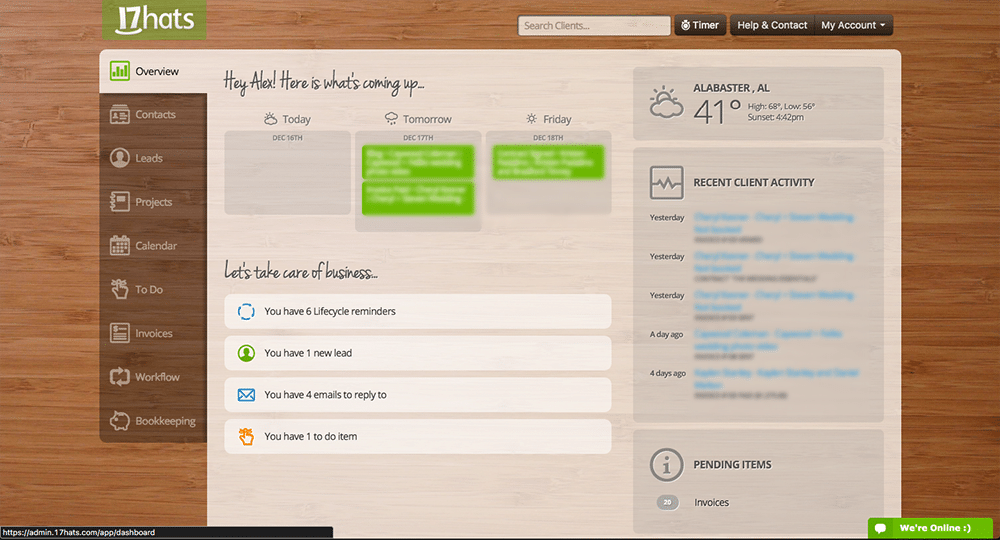
If there is one thing I hate doing, it would be wasting time and doing the same thing over and over. Like I said before, photographers are constantly writing the same emails every day. If you are actually typing out a new response every time you get an inquiry or telling a bride her gallery is ready… Man are you spending a lot of time on just that alone. I can tend to over think some email writing haha And possibly a good bit of misspelling. So I’ve pre-wrote all of my emails that I send out regularly. So I like to tell myself that I’ve never written the same email twice. Now, before someone comments and says that I’m lazy or something, I will tweak or add to the emails if needed but 9 times out of 10 they are the same.
It super easy to use and set up. Each time you send out a new email to a client just copy and paste it into aText and give it an “Abbreviation.” When you type this abbreviation it will automatically type out the whole pre-written email for you. Just fill in the blanks and you’re good to go. Now an email that took you 10+ minutes to write took 2 minutes. Think about how many emails you send a week! Now think about how much time you saved because of a $5 app.
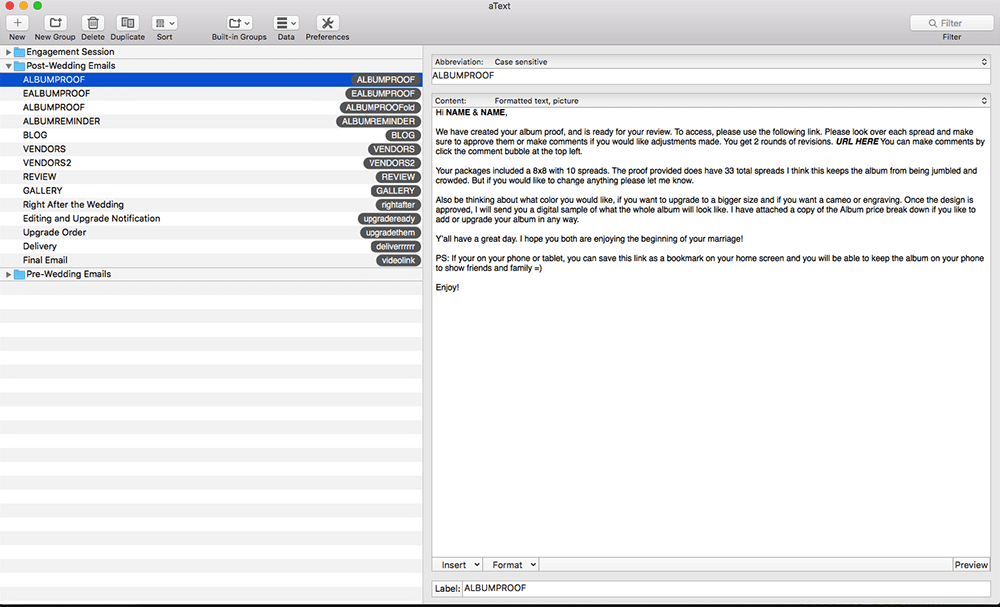
How many logins do you have? The website, proofing site, Facebook, album company, print company… The list goes on and on. This will keep track of all of your login’s and automatically log you in after you type in – you guessed it – 1Password. You just set one master password and it logs you into whatever page you’re on. It also stores all your credit card info if you want to do that.
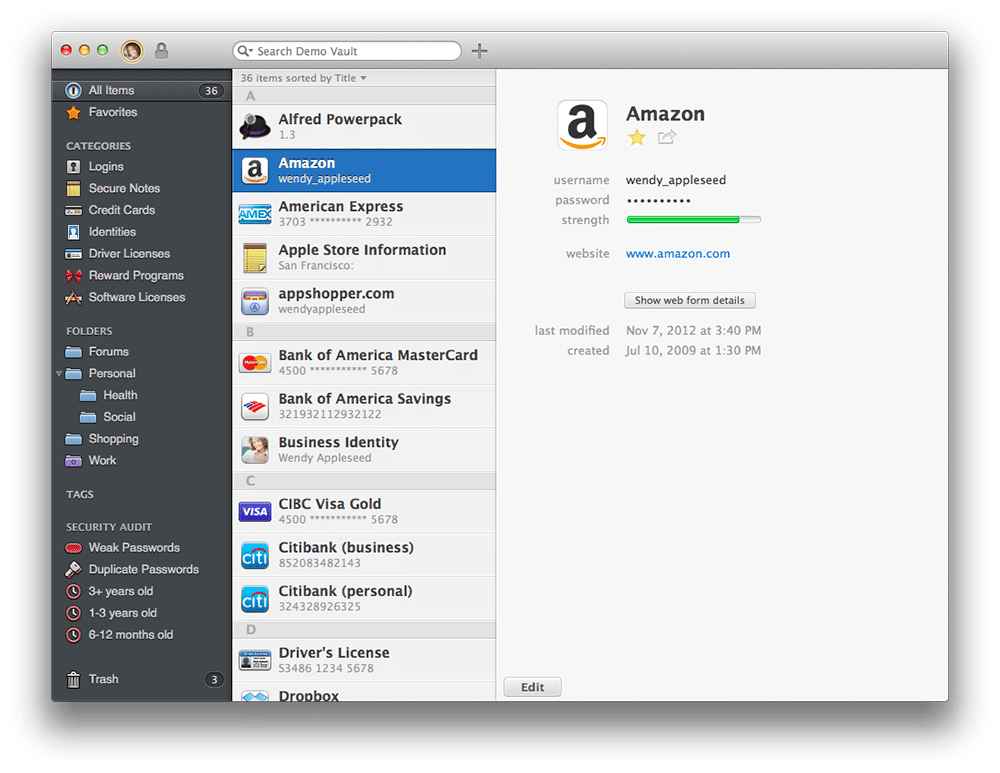
Back in August, I picked up a copy of Fundy and I’ve never looked back. We sell between 25-35 albums per year and man do these things take the time to make if you do it the old fashioned way I.E in Photoshop or InDesign. You spend HOURS making them. Not to mention the revisions you have to make on top of that. Fundy takes what would take a few hours and turned it into 30 minutes for a 40 spread album and even has an online proofer for you to send it to your clients to make comments. It doesn’t get easier. It’s a little bit of an upfront cost but SOO worth it. It links directly with Lightroom and allows you to select from, what seems like, millions of templates based on how many images you drop on a spread. You also don’t have to worry about knowing bleed and trim measurements because Fundy has preloaded almost every album company’s specifications for albums. You can even order your album directly through Fundy for specific companies. We don’t happen to be fortunate enough to be apart of that but maybe one day.
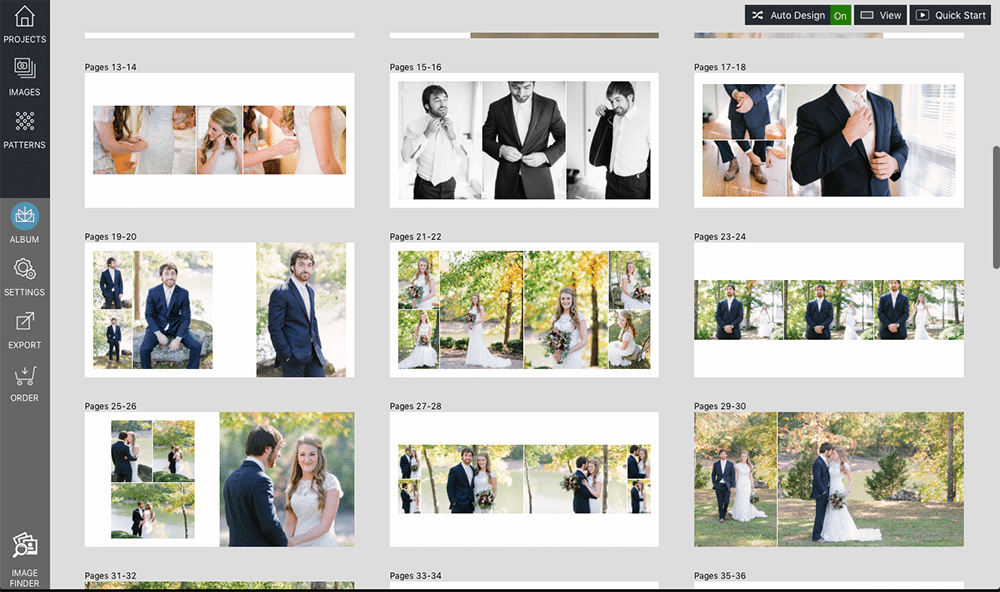
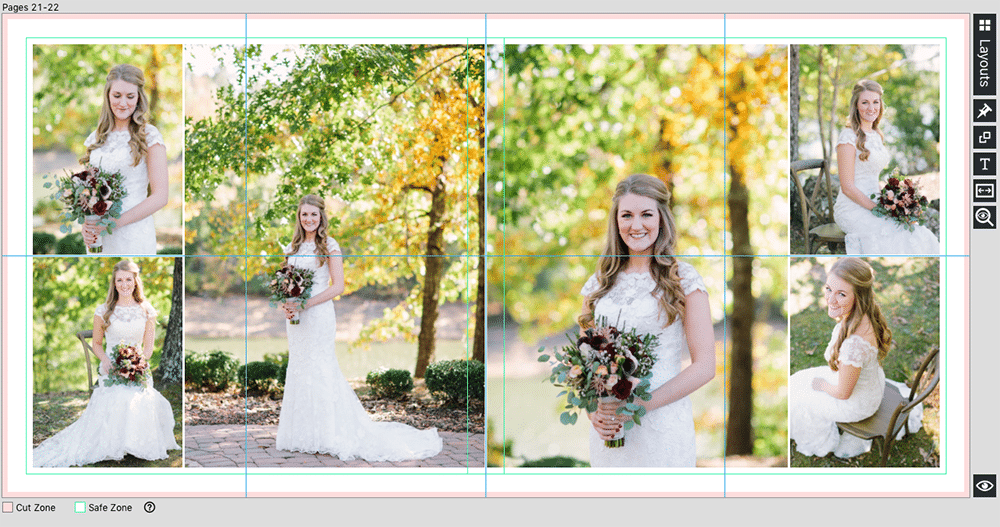
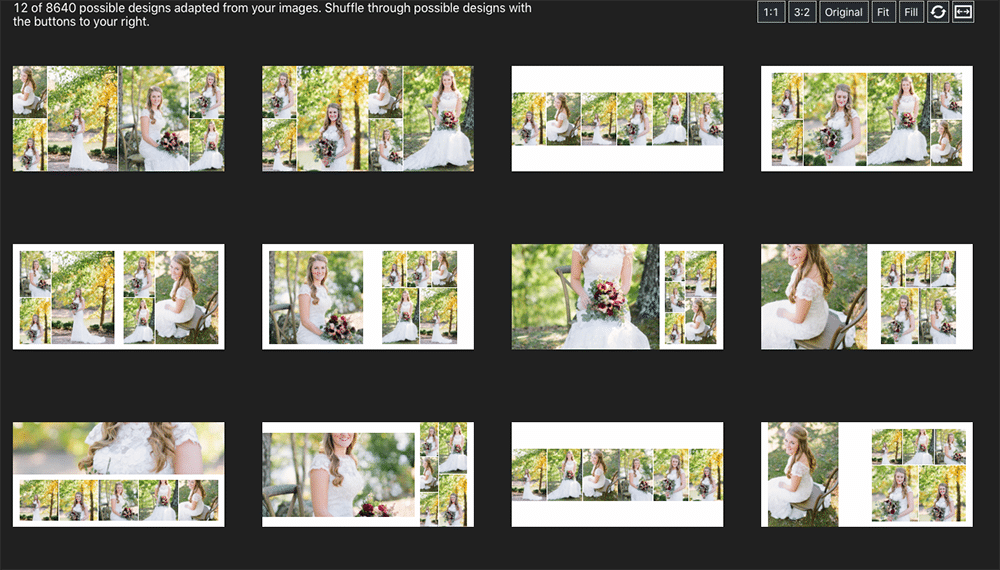
OK, I know this may not be for everyone out there. I completely understand that having someone else process your images can be scary and expensive. We started with them back in October just to get us through the busy season. We had 6 weddings in a row and I knew the only way I could get all of them done on time – AKA early – would be to get some help. Photographers Edit was the company for us. Starting out, it’s a little scary and you wonder if it’s really worth the investment. Well, it is! I’d say it takes them 2-3 events to get your style down, so I wouldn’t recommend starting with a wedding. Start with an engagement session and work with them to get it right. They will re-edit an event until you feel it’s perfect. After that, the images are 99% done. We, of course, go through each one and double check and make very small adjustments that fit my eye. But that takes me maybe 30 minutes for a wedding VS the hours and hours of editing.
Like I said, we initially started this as something to get us through the busy season. Now, I don’t see how I lived without it and will defiantly be outsourcing most, if not all, of our weddings. The turn around time is just unbeatable… 5 DAY!!! Think about it. What would your clients do if they could be flipping through their wedding photos while they are still on their honeymoon? Kind of nuts right?
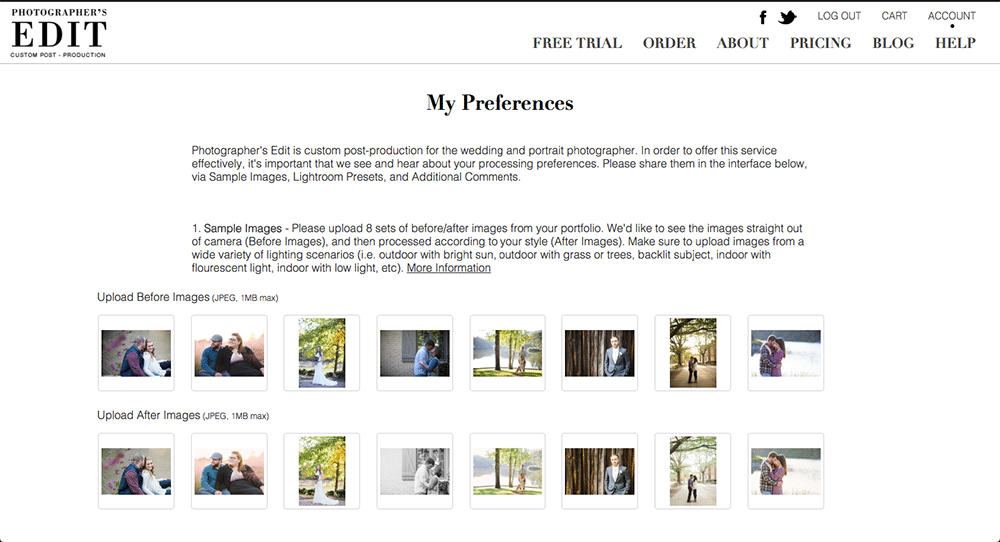
What about you? What are some Apps or Workflow tips that you couldn’t live without?







7 Comments
I love your tips! 17 hats has been a lifesaver for me, so much time saved on back end work.
Great insight! I will have to look into a few of these in the coming year!
Damn, this is detailed! Thank you for this!
Thank you @sally!
Great tips! I’m not a photographer, but some of these may work for me!
Thanks so much for sharing these tips! I will definitely be looking into 17hats!
I am definitely looking into 17hats after reading this and I think these are totally applicable for non-photographers, too! As a blogger, I think I would definitely benefit from setting up an actual work flow so that my posting doesn’t feel so overwhelming.